Manage Profiles
The Profile window lets you view and manage your personal information, login preferences, and data location settings. Your name and email are not sent anywhere and serve only for future communications in case you need to contact support to send additional logs. You may use any name or email, but it’s important that you create your own profile to set your personal options, like password and data location.
Demo Profile (Signed Out)
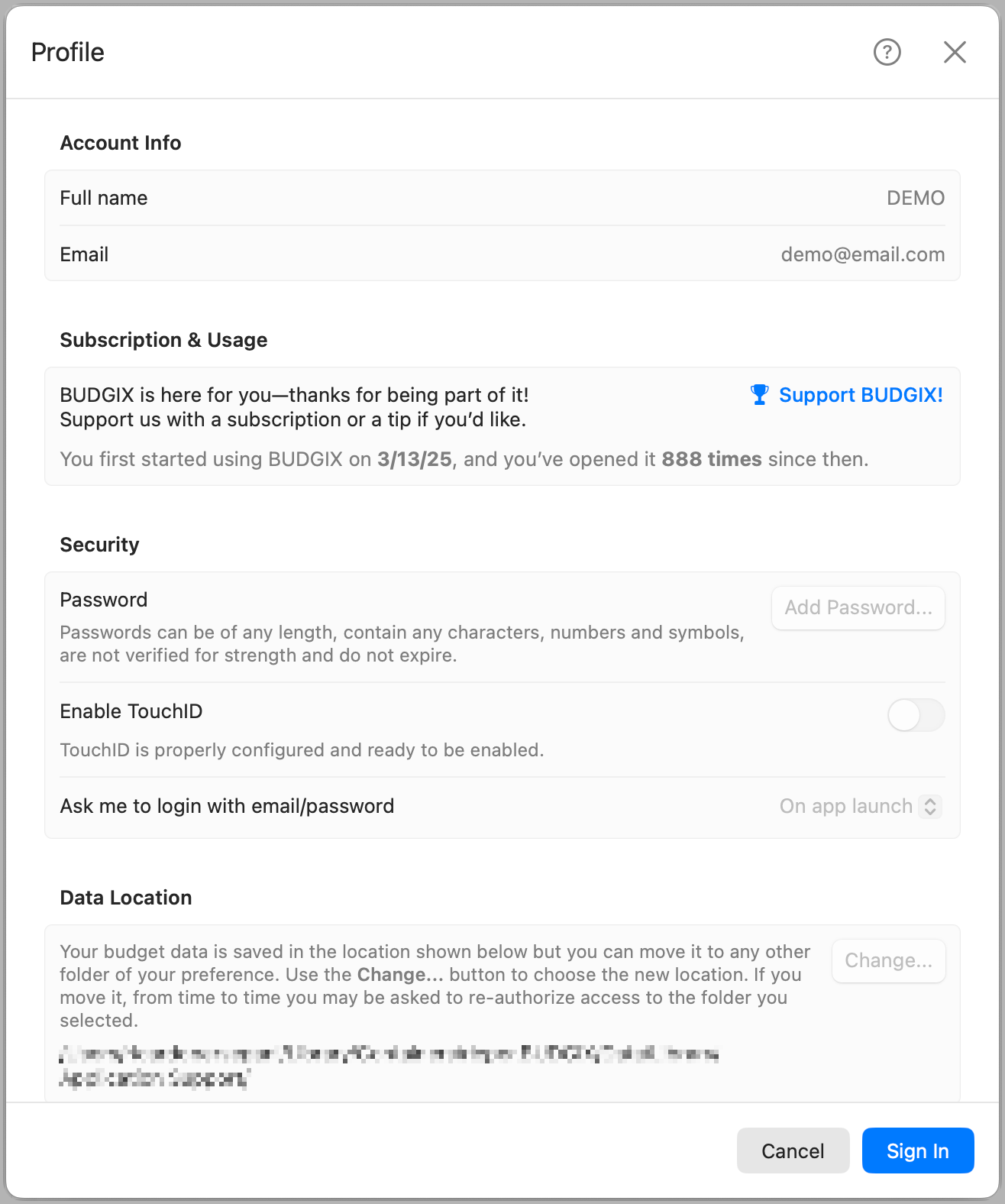
When you’re not signed in, or have not created your own profile, you can still use BUDGIX in demo mode. In this state:
- The app displays a placeholder name and email.
- You cannot set a password for local log in.
- Touch ID cannot be enabled.
- You cannot choose when you’re asked to log in.
- Your budget data is saved locally in a default folder, and you cannot change its location.
A summary of your usage is shown at the top, including your first use date and how many times you’ve opened the app. You’ll also see a prompt to support development via a tip jar.
Add Profile (Sign In)
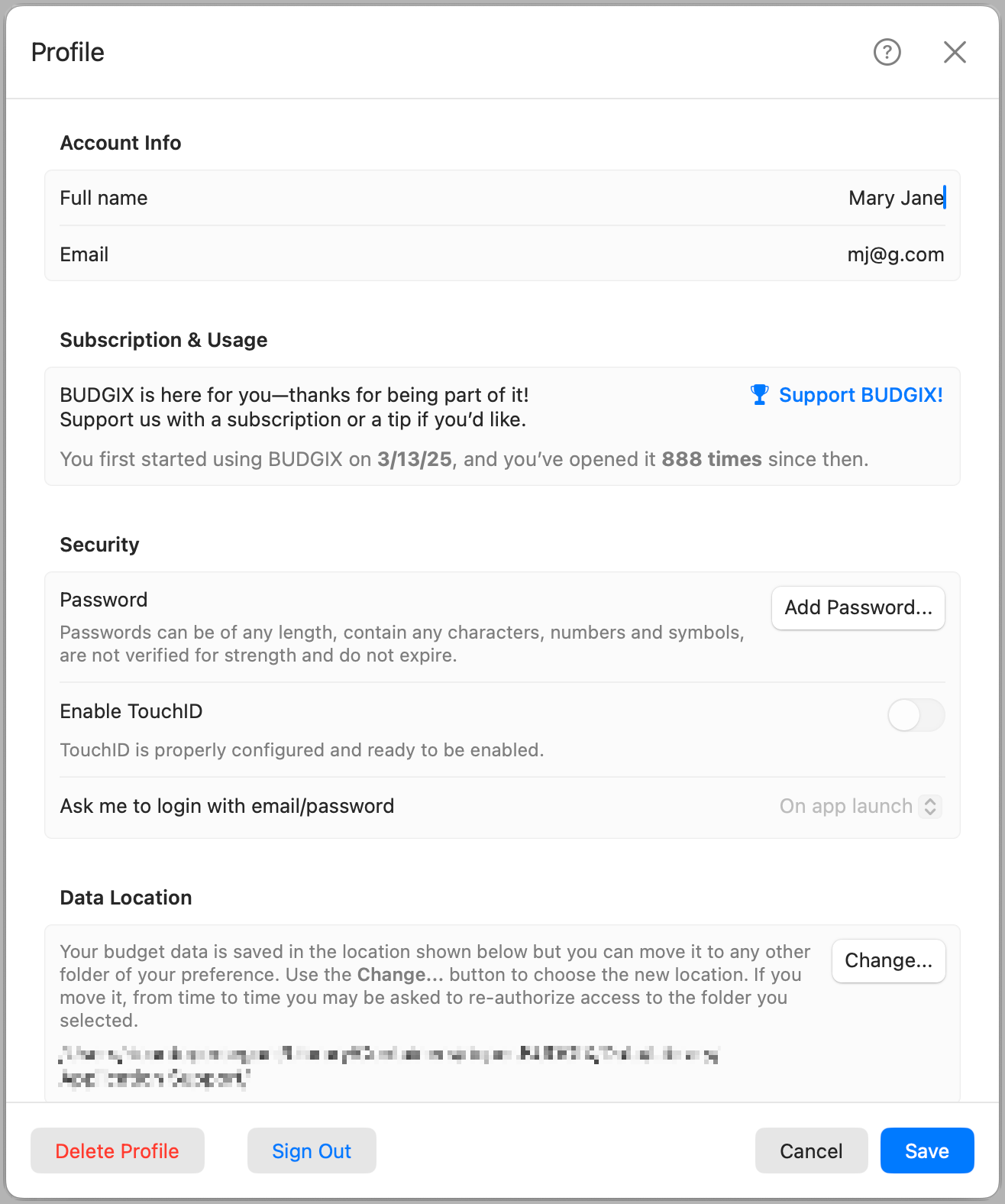
When you sign in, or create your own profile:
- You can enter your full name and email. They are private, saved locally and used only for your own profile identification purposes.
- Tip options remain available.
- All features—including password protection, Touch ID, when to prompt for password, and data location—are available and configurable.
You can make changes to your profile at any time, while logged in.
Sign Out
You can also sign out from your profile, and the app will immediately switch to the Demo profile. Your data will remain in the same place but only sample budgets will be visible in the dropdown. Once you sign back in, the budgets you created will be visible again.
⚠️ Delete Profile
🚨 WARNING: THIS ACTION IS PERMANENT AND DESTRUCTIVE!
ALL YOUR DATA (Budgets, Transactions, Categories, etc.) WILL BE DELETED!
THERE IS NO CHANCE OF RECOVERY OR UNDO.
After you confirm in the dialog prompt, the app will reset and only the two original sample budgets will be available.